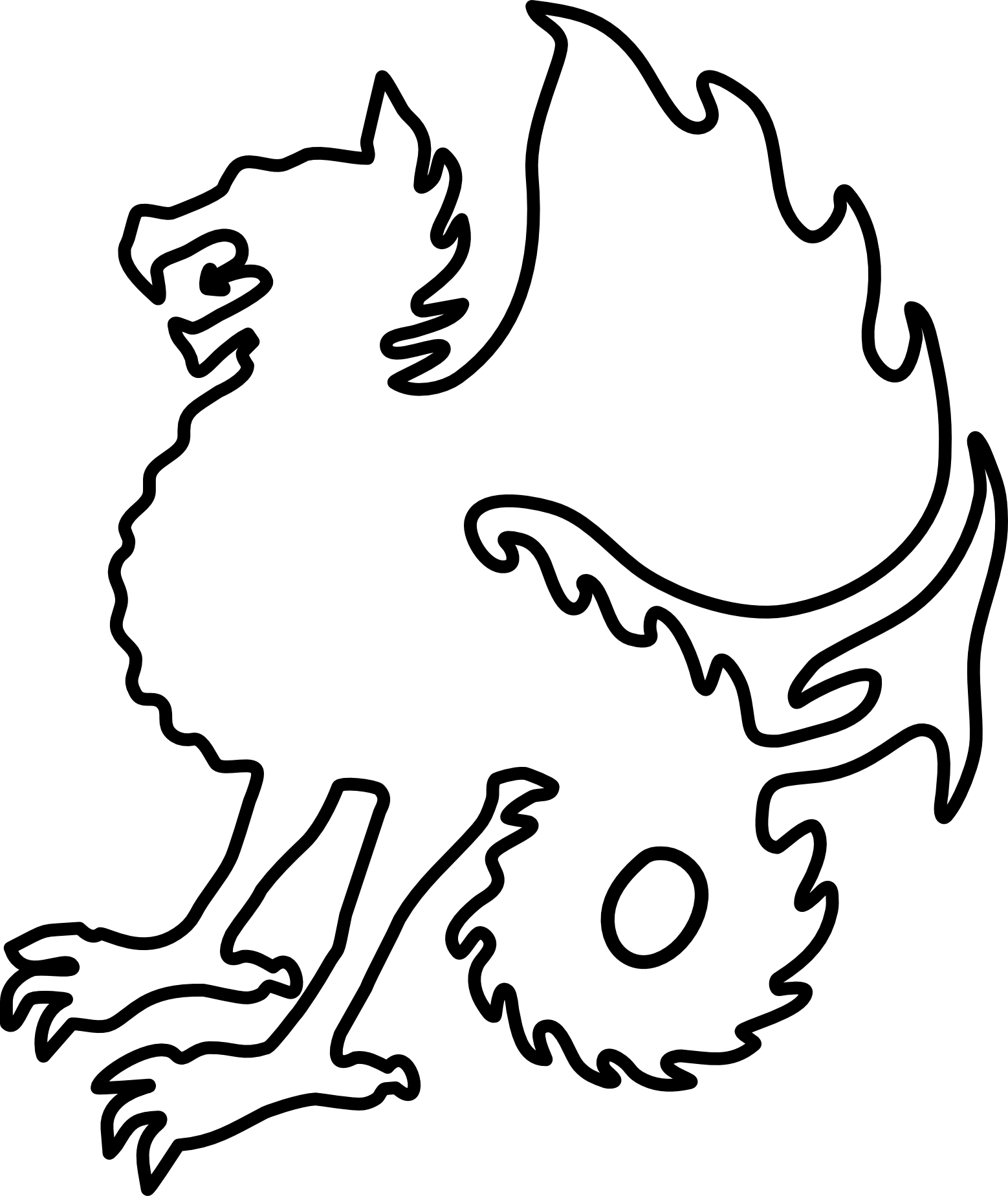
Access Google Classroom on Xbox or PS4

Did you know that your child can access Google Classroom from their xbox or PS4?
Access Google Classroom with Xbox
- Go to the Home Menu.
- Select My games and apps.
- Scroll down to Apps.
- Go to Microsoft Edge application.
- Type in a search for Google Classroom.
- Select Go to Classroom, then log in using your google classroom username and password.
Access Google Classroom with the PS4 system
- Use your controller to scroll to the far right of the bar with games to Library.
- Select Library application.
- Within the library use the search bar to type in Internet.
- Select the Internet Browser app.
- Start Internet Browser and press the triangle button on the controller to search.
- Once on the internet, type in the search box Google Classroom and select the appropriate link
- "Classroom: manage teaching and learning Google for Education-link below"
- Select Go to Classroom, then log in using your google classroom and password.
